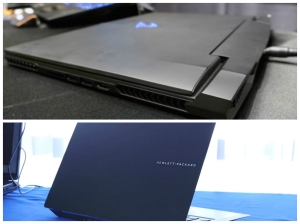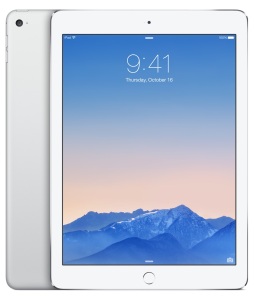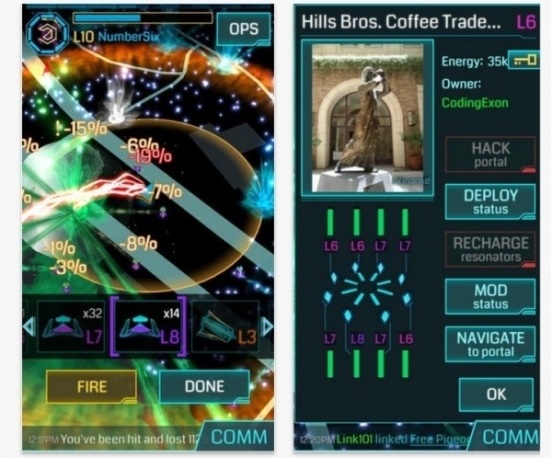CES 2015 has come and gone and lots was presented that it was hard to compile a list of the best of CES 2015. I have rounded some of my favourites and hopefully yours to. From TVs to smart home appliances to cars, this is the Best of CES 2015. Let’s get started.
BMW Cars

BMW had an awesome booth this year, where they showed off their super techy cars, the BMW i8, i3 and the BMW M4. Starting with the BMW i8, this is a hybrid (a car that combines a gas engine with batteries) and it looks so awesome. This is where it gets crazy, you have probably heard of wireless charging in phones. You guessed it, BMW made wireless charging available in the i8, simply drive onto the mat, and it charges almost as fast as when it is plugged in. It also has a screen on the key to display some information such as the charging, etc. For the BMW i3, you will go even crazier. First, if you are under 15 miles per hour and you try to crash the car, it will not let you. The car will automatically detect any obstacles and will slow down even if you have your foot on the gas pedal. The other feature is that you can call the car to come to you, from your smartwatch. That is awesome. The BMW M4 has some pretty cool stuff as well. The laser headlights at the front turn on at night full beam automatically to brighten up 650 yards (594 metres) in front of you. These laser headlights are on during the day and night. Then the taillights, they are made from OLED lights. That could pretty much make any colour at any pattern, so for example I could have MrMekul showing on the back on the car. The BMW M4 also has some pretty cool interior stuff such as a backseat tablet that can control features in the car such as heating or seat controls or settings for the car and a gesture control system for the iDrive system.
MKBHD has a video on this, go check it out.
LG G Flex 2
The LG G Flex 2 was probably one of the best phones shown at CES 2015. The G Flex 2 looks way better than its predecessor, probably because of it’s smaller 5.5 inch 1080p with 403ppi a Qualcomm Snapdragon 810 processor, running Android 5.0 Lollipop, a 13mp with OIS rear facing camera and a 2.1 front facing camera. As most of you know the G Flex is known for being able to bend and scratch and will be able to be self healed. The G Flex 2 will be able to heal itself in about 10 seconds rather than it’s predecessor which could do it in a matter of minutes.
Aorus x5 and HP Omen 15
Gigabyte and HP had some really good looking gaming notebooks, starting off we have the Gigabyte Aorus x5 which has a Intel Quad Core i7, a Nvidia GeForce GTX 965M, 3 SSD’s, up to 32 GB of RAM, 4 USB 3.0 ports, 2 HDMI ports, Mini DisplayPort, SD Card slot, full keyboard and glass touchpad and all that comes to 0.9 inches thin. Wow. Moving on to the HP Omen 15, this has a Intel Core i4 4710hq, 8 GB of RAM, 15.6 inch 1080 display with a full touchscreen, a red backlit keyboard, wide touchpad, 4 USB 3.0 ports, HDMI port, Mini DisplayPort, headphone jack and an SD Card slot. It sounds alright the specs, but it is very slim and it looks awesome!
LinusTechTips has a video on both of these notebooks, the Aorus x5 starts in the video at 2:09 and ends at 3:18 and the Omen starts at 4:53 and ends at 6:48, go check it out.
Samsung SUHD TV and Sony X900C
Samsung came out with a not well known technology in one of its TV’s. The technology is Quantum Dot and unlike LCD, Quantum Dot does not need to be filtered to make RGB pixels. So Quantum Dot will show pure colours without needing to be filtered which would mean the colours are much more vivid are brighter. MKBHD explains Quantum Dot in more detail.
Then there is the Sony X900C, which is the thinnest 4K LED TV coming in at 0.2 inch thick. Wow! That is thinner that an iPhone 6 and that is thin. It runs Android TV which is based off Android 5.0 Lollipop and you can control the TV with your smartphone using an app.
That’s it for CES 2015. What was your favourite thing? Thanks for reading and I’ll catch you later. Mekul